
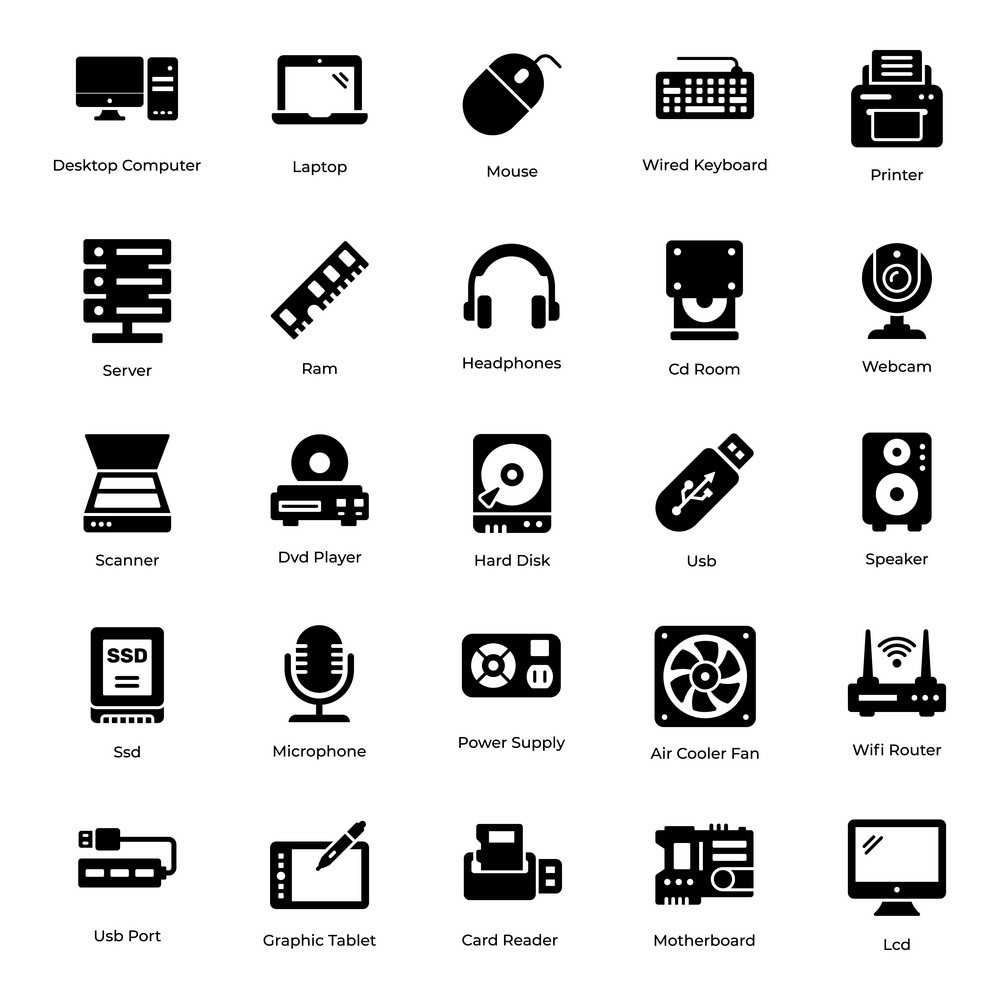
When discussing computer hardware, we want to provide comprehensive information about various components, their functions, types, and how they contribute to the overall functioning of a computer system. Here's a detailed breakdown of different computer hardware parts:
Central Processing Unit (CPU)
- Description: The CPU is the brain of the computer responsible for executing instructions and performing calculations.
- Types: Different CPU architectures (e.g., Intel, AMD) and their series (e.g., Core i7, Ryzen).
- Features: Clock speed, number of cores, cache size, and thermal design power (TDP).
Motherboard
- Description: The motherboard is the main circuit board that connects all components of the computer system.
- Components: Detail various components like CPU socket, RAM slots, expansion slots (PCIe), SATA connectors, etc.
- Form Factors: Motherboard sizes: ATX, Micro ATX, and Mini ITX.
Memory (RAM)
- Description: RAM (Random Access Memory) stores data temporarily for quick access by the CPU.
- Types: DDR (e.g., DDR3, DDR4) and ECC (Error-Correcting Code) RAM.
- Capacity and Speed: RAM capacity (e.g., 8GB, 16GB) and speed (e.g., MHz).
Graphics Processing Unit (GPU)
- Description: GPUs are dedicated processors for rendering images and videos.
- Types: Integrated GPUs (e.g., Intel Integrated Graphics) and discrete GPUs (e.g., NVIDIA GeForce, AMD Radeon).
- Use Cases: Gaming, video editing, and GPU-accelerated tasks.
Power Supply Unit (PSU)
- Description: The PSU provides electrical power to the components of the computer.
- Wattage and Efficiency: PSU wattage, efficiency ratings (e.g., 80 Plus), and modular vs. non-modular designs.
Cooling Systems
- CPU Cooler: Air coolers and liquid coolers for CPU temperature management.
- Case Fans: Case fans for airflow and system cooling.

When discussing computer hardware devices, we want to provide comprehensive information about various components, their functions, types, and how they contribute to the overall functioning of a computer system. Here's a detailed breakdown of different computer hardware devices:
Storage Devices
- Hard Disk Drive (HDD): HDD technology, capacity, speed, and its use for long-term storage.
- Solid State Drive (SSD) Benefits: Faster boot times, application loading, and reliability compared to HDDs.
- NVMe SSD: NVMe SSDs' high-speed performance compared to traditional SATA SSDs.
Input and Output Devices
- Keyboard and Mouse: Describe keyboard layouts, mouse types (e.g., optical, wireless), and ergonomic designs.
- Display: Monitor technologies (e.g., LCD, LED, OLED) and resolutions (e.g., HD, Full HD, 4K).
- Audio: Speakers, headphones, and microphones for audio input and output.
Peripheral Devices
- Printers: Different printer types (e.g., inkjet, laser) and their functionalities.
- Scanners: Flatbed and document scanners for digitizing documents and images.
- External Storage: External HDDs, SSDs, and USB flash drives for portable data storage.
Networking Devices
- Router: Routers for creating local area networks (LANs) and providing internet access.
- Network Interface Card (NIC): NICs for wired (Ethernet) and wireless (Wi-Fi) network connections.
- Modem: Modems for connecting to the internet via DSL, cable, or fiber-optic lines.
Additional Considerations
- Compatibility: Component compatibility and considerations when building a computer system.
- Upgradability: Potential for upgrading hardware components to improve performance.
- Maintenance: Offer tips for hardware maintenance and troubleshooting common issues.
By including comprehensive information about these computer hardware devices we can educate users and help them make informed decisions when building or upgrading their computer systems.